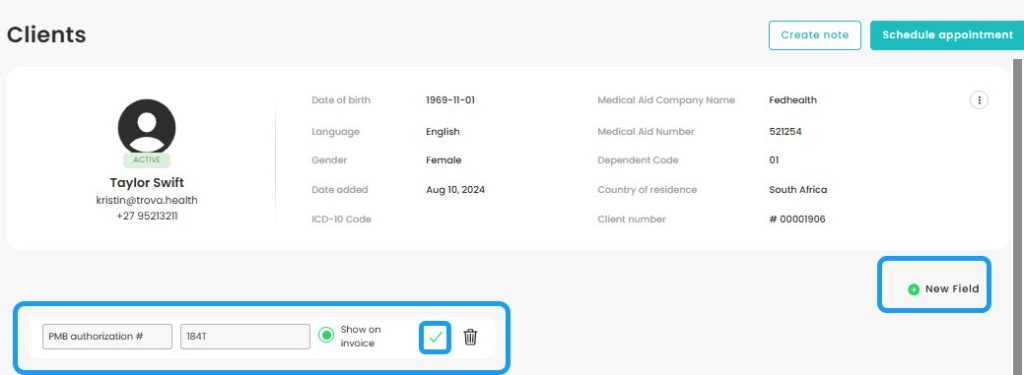To add a new field to a client profile:
- Navigate to the client’s profile
- Click on the “+ New Field” option
- Enter the relevant information you wish to include in the client profile, such as a PMB Authorization code
- Fill out the Field Name and Field Value accordingly