Services Section:
- Navigate to the services section.
- Click the menu option is the service is already created and then edit.
- Go to the invoice tab.
- Select the appropriate codes from the dropdown menu for each service.
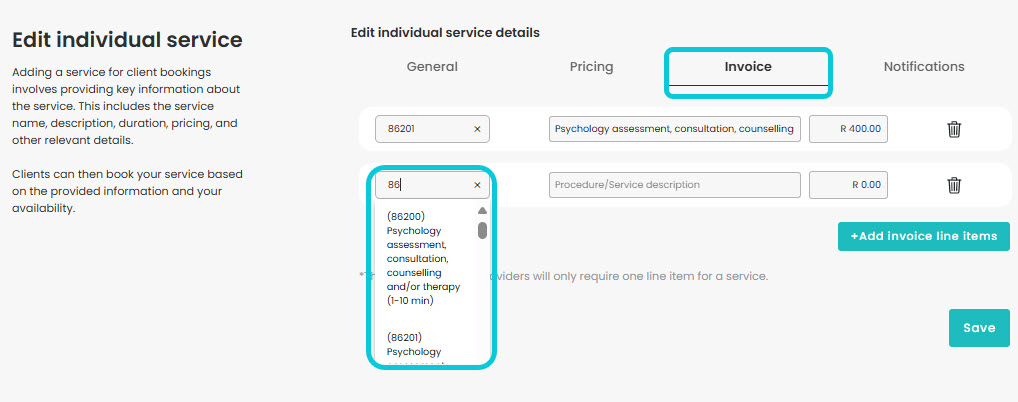
Important Note: For insurance purposes, it is crucial to select the procedure code from the dropdown menu to ensure the appropriate insurance rate populates when choosing the insurance payment option.