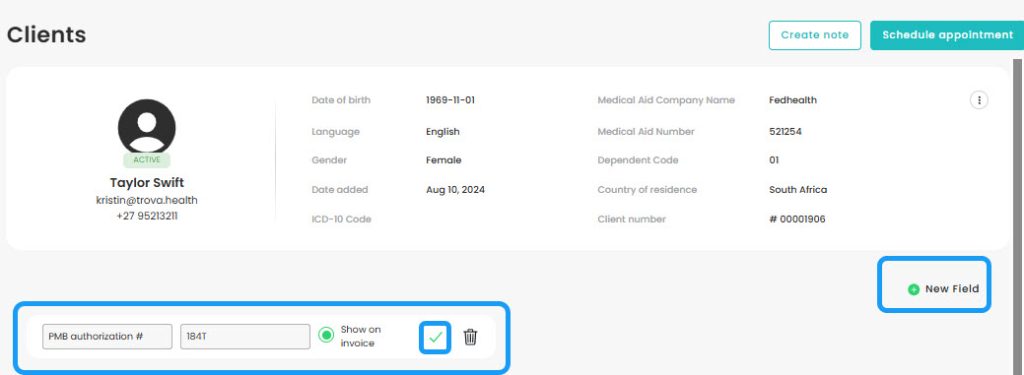To add a specific field to a client’s invoice:
- Navigate to the client’s profile.
- Add a new field by entering the field name and value.
- Choose the option to display this field on the invoice.
- Click the green checkmark to save.
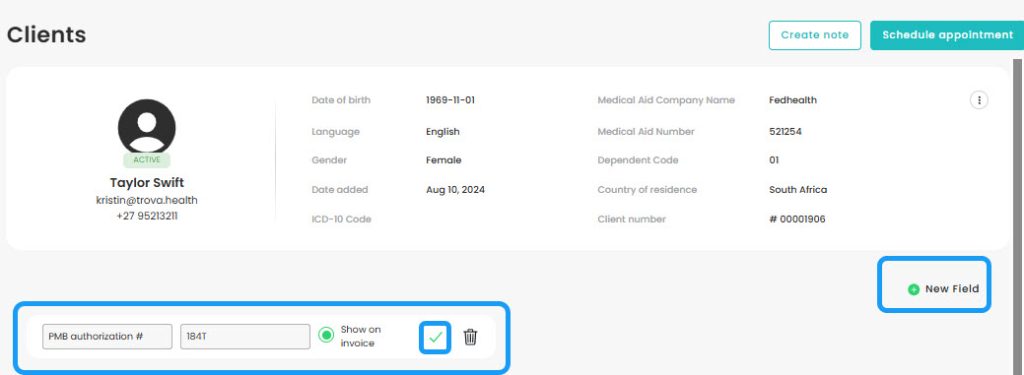
To add a specific field to a client’s invoice: