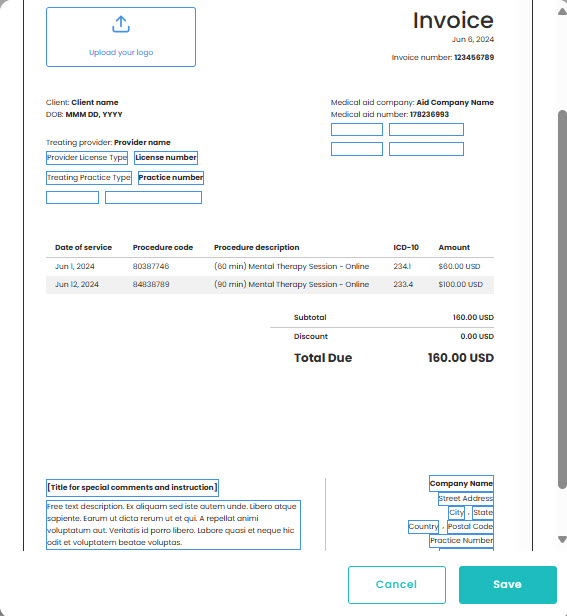All information in black type on the invoice template is automatically pulled from the system and added to the client’s invoice or receipt when created. This can include the following details based on the template choice:
- Client name
- Date of birth (DOB)
- Treating provider
- Date of service
- Procedure code (if provided in the service or added at the time of creation)
- Service description (if provided in the service or added at the time of creation)
- ICD-10 code (if provided in the client profile or added at the time of creation)
- Price
- Discount (if given)
- Total amount
- Medical aid name, medical aid number, and dependent code (if an insurance template is created)
Note:
Examples shown on templates are for illustration purposes. The actual items, such as the price, will be pulled based on the specific client and the information provided at the time of invoice creation.
Important:
Blue fields on templates may offer suggestions for what can be added to the invoice. However, if no information is input into these blue fields, they will NOT display on the final invoice, even if suggestions are visible in the field.